Uploading Logos/ Banners
You may upload logos and/or banners by highlighting Reports, and clicking Upload Files. An example is shown below:
You will be presented with a screen similar to the following:
Ø Press the Click Here option as shown above which will direct you to
the following screen:
Ø To select the logo or banner from your computer, press Browse and select
the image you wish to upload.
Ø When your image is selected, press Upload. Your logo or banner is now
uploaded.
Ø When you are finished, click 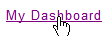 to return to the main
menu.
to return to the main
menu.