Alerts
On the main menu, please highlight Reports and click Alerts as seen below:
This action will take you a screen similar to the following. You can send alerts in
one or all 26 categories. Check the box for the needed category as shown below:
To set your alert details, please scroll to the bottom of the page and you will see
the following options. You have the ability to choose the number of weeks before
the due date you receive the alerts. An example is shown below:
You have the ability to send either daily or weekly reminders
Choose if management needs to be sent copies of the alerts:
You may also enter other recipients email and fax information if you wish for them
to receive copies, such as lawyers or staff members.
When your details are set according to your preference, click Save. Your alert
settings are now saved.
Ø When you are finished, click 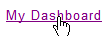 to return to the main
menu.
to return to the main
menu.