Perform a Self Audit
From the main menu, please highlight More and click Self Audit as shown below:
You will be directed to a screen similar to the following:
You may organize these audits numerically or alphabetically by clicking on a
category name. An example is shown below:
Ø To view the details about a certain audit click View.
You will be directed to the details of the audit, similar to the following:
Ø To edit detailed information on a specific audit, select Edit .
This action will direct you to a screen similar to the following:
Ø Once you have made the necessary changes, press Submit and your
information will be saved.
Ø From the Self Audit page, you may also add audits by clicking (+)Add:
This will direct you to the following screen:
Ø Fill in all required fields, plus any other information necessary and
press Submit.
Ø To view the printer version, select Printer Version as shown below:
This will direct you to a screen similar to the following:
Ø If you wish to print this page, press Print as shown above.
Ø When you are finished, click 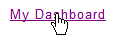 to return to the main
menu.
to return to the main
menu.