Public Files Report
Ø Note: The FCC requires that each year on the anniversary of the date you are
required to file your renewal; you publish your Public File on your website. If
you have not done so, please consult your legal counsel and please publish in a
timely manner to avoid the risk of punitive action by the FCC.
If you need assistance, please click on  to seek Litera Consulting’s
help in getting your data entered and formatted into your Public file.Your public file
is populated by Broadcast1Source by recording and compiling data that you have
entered such as job vacancies, referrals, source of hires, outreach efforts etc.
to seek Litera Consulting’s
help in getting your data entered and formatted into your Public file.Your public file
is populated by Broadcast1Source by recording and compiling data that you have
entered such as job vacancies, referrals, source of hires, outreach efforts etc.
Its accuracy is totally dependent on the accuracy of information entered by you.
Broadcast1Source allows you to get an HTML version of your public file for easy
publication to your website.
On the main menu, highlight Reports and click on EEO Public File as shown
below:
You will be directed to the screen below:
Here you have the option of searching by date, state reporting period or you may
upload a public file To search by date, check the the box next to From Date.
Choose the appropriate dates for your search.
Ø Then click Submit:
Ø You may also search by a state's reporting period. To accomplish this,
check the box next to My state reporting period.
Choose the appropriate period:
Ø Then press Submit:
Results for your search will appear similar to the screen below:
Ø You may export your results and save to a disk by selecting the  button,
or you can export the results and save it to new window by pressing
button,
or you can export the results and save it to new window by pressing  .
.
Ø You also have the ability to print by clicking either the  option, which will
print the report or the
option, which will
print the report or the  button which will print the entire page.
button which will print the entire page.
Ø When you are finished, click 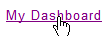 to return to the main
menu.
to return to the main
menu.
option, which will
print the report or the
button which will print the entire page.