Summary of Outreach Initiaves
On the main menu, highlight Reports and click Summary of Outreach
Initiatives as seen below:
You will be directed to the screen below:
Ø Here you have the option of searching by date or your state's reporting
period. After choosing your search criteria press Submit.
The Summary of Outreach Initiatives report displays a summary of all the
Prong 3 Outreach Initiatives undertaken during the time period specified. Results
will appear similar to the screen below:
Results appear in PDF, but you have the ability to change the format by selecting
another option from the drop down box as shown below: 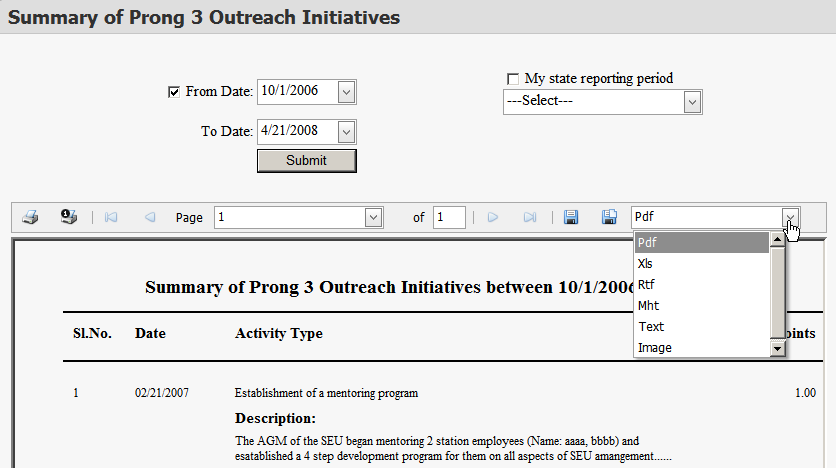
Ø You may export your results and save to a disk by selecting the  button,
or you can export the results and save it to new window by pressing
button,
or you can export the results and save it to new window by pressing  .
.
Ø You also have the ability to print by clicking either the  option, which will
print the report or the
option, which will
print the report or the  button which will print the entire page.
button which will print the entire page.
Ø When you are finished, click 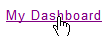 to return to the main
menu.
to return to the main
menu.
option, which will
print the report or the
button which will print the entire page.