How to Export Jobs
If you had posted a Blind job or had just posted it in the wrong station or SEU and
need to transfer the data to the correct unit, you can export it.
Ø To export jobs, highlight Jobs, and select Export Jobs:
A screen similar to the one below will appear, if there is any.
Ø To export the job, click Export Jobs. An example is shown below:
Ø You will be directed to a screen similar to the following:
Ø As shown above, choose the member from the drop down box you would
like to export the job to and click Submit.
Ø The window will below will appear. Click Ok to export or Cancel if you
change your mind.
From the exported jobs list, you may also view exported job details by clicking Exported Job(s) Details as shown below:
The screen below will open showing blind job vacancies, if any:
Ø When you are finished, click 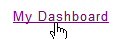 to return to the main
menu.
to return to the main
menu.