Search User List
As Group Administrator, please highlight Group Maintenance and select Group
User Details as shown below:
As Station Administrator, please highlight Station Maintenance and select Station Users as shown below:
Either option will take you to the Users List screen, which will appear similar to
the following:
You may search for a specific user either by user name or email. To search by user
name:
Ø Enter the name in the User Name field as shown below and click Search:
Ø To search by email, enter the email address into the User Email field and
select Search:
Results will appear similar to the following:
Ø Note- From the Users List screen, you may organize results alphabetically by
clicking on any category name.
Ø When you are finished, click 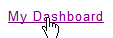 to return to the main
menu.
to return to the main
menu.