Search Jobs
To search for a specific job, go to Search Jobs under the Jobs menu as shown
below:
This will open the Search Jobs page as shown below:
This screen enables you to search for specific jobs by entering one or more criteria.
You may search by state, category, station type, a keyword, zipcode or
broadcasting station. After selecting your preferred criteria, click the Search
button and the results will appear similar to the screen below:
To organize any category, click on the category name as shown above.
Ø You may also click the Job ID link to access the View Job Vacancy page.
The Vacancy Details page allows you to view all vacancy details about a particular
job. When you are through viewing, click Close located on the bottom of the
screen.
If multiple results appear for your search, you may narrow your search further by
searching within your results.
Ø Please select Search within these results as shown below:
Ø Then type a keyword into the Keyword(s) field and select Search:
Ø When you are finished searching, click 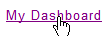 to return to
the main menu.
to return to
the main menu.