Outreach Initiatives Detail
To view the blind job(s) report, simply go to www.broadcast1source.com
Ø From the main page, click on Reports, Then click on Outreach Initiatives
Detail.
You will be directed to the window below.
After choosing one option, click Submit
Ø Note: You can also view the report by selecting the check box for different
dates.
Ø You can save the report as it is or in different formats by clicking on  or
or  .
. Ø You also have the choice to print the report by clicking 
Once you're done click 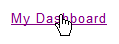 to return to the main page.
to return to the main page.