Notification Summary Report
To view the blind job(s) report, simply go to www.broadcast1source.com
Ø From the main page, click on Reports, Then click on Notification
Summary Report.
You will be directed to the window below.
Any report you want to see in detail, simply click Click Here, on the right side of
the report.
You will be directed to the window below. you can view the status of notification by
different criteria.
You may also be alerted if you selected invalid emails or fax numbers to notify. The
window below illustrates that.
Ø Select the contact you want then click Send Alert, or either Reset or Close
the window.
Once you're done click 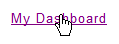 to return to the main page.
to return to the main page.