Edit Employment Units
Editing employment units can be done by:
1. Highlighting Group Maintenance and selecting Member(s) Employment
Units as shown below:
You will then be presented with a screen similar to the following:
2. To add or edit an address for an employment unit, select a particular
address unit from the list as shown below:
3. You will be directed to thefollowing screen. Please fill in all required fields
and click Submit as shown below:
4. To edit or update contact information for an employment unit, select the Contact option corresponding with your chosen unit:
You will be presented with a screen similar to the following:
5. To edit the contact information, select edit as shown below:
6. This will open a screen similar to the following. Please make all necessary
changes, then press Submit as shown below:
7. You may also add contacts on this screen by selecting Add Contact:
8. You will be presented with a screen similar to the following, fill in all
necessary information and press Submit as shown below:
9. You may edit all detailed information about a particular unit by selecting Edit.
10. This will take you to a screen similar to the following. Please change or
add any information needed and click Submit as shown below:
1. If you wish to delete an employment unit, select the Delete icon for that
unit:
The following screen will be presented:
2. Click Ok to delete, or if you change your mind choose Cancel.
3.
When you are finished, click 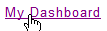 to return to the main menu.
to return to the main menu.