Add User Contact Information
After login in as station administrator, you can highlight Station Maintenance and
click Station Details from the main menu as shown below:
However for the group administrator, highlight Group Administrator and select Group Details as shown below:
Either action from above will take you to the Group Maintenance screen similar
to the one below.
Ø Please select Contact:
This will take you to the Contact Information Details page, which will appear
similar to the following screen.
Ø Click Add Contact:
You will be directed to the Add Contact Information screen.
Ø Please fill in all required information and click Submit:
You will be taken back to the Contact Information Details screen.
Ø From this screen you may also edit contact information by selecting Edit:
Ø You may also delete contact information by selecting Delete:
When you delete a user, the screen below will appear.
Ø Please click OK to delete the information.
Ø If you change your mind, you can select Cancel to cancel the action.
Ø When you are finished, click 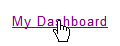 to return to the main
menu.
to return to the main
menu.